A gradebook for virtual classes
Orbis Software has developed a teaching and training program called Easy Grade Pro (EGP). With this program, educators are able to set up a grading system that allows them to have all their classes in one file. It was also designed to calculate grades with the awareness that such tasks (such as class involvement versus homework, or mid-term versus final assignment) are worth more or less than other tasks when graded and different weights need to be given to them.
Streamline your classes
Easy Grade Pro helps you to create an electronic grade book to store student information about all your courses and topics, equivalent to a paper grade book. More than just a paper grade book, the Easy Grade Pro provides you with plenty of time-saving resources, a wealth of information, and allows you to create hard and soft copies of reports.
When you first use this, you can immediately see the registration window. You will need to type the program’s Installation Card Identification number here, make sure to include all the dashes. Afterward, you need to enter the name you want to register, like your school’s name or your registered instructor’s name. Apply the changes then click OK.
Open the Demo Gradebook. You should look at a hypothetical sixth-grade teacher's grade book (named Ms. Demo). She is in the second quarter of the school year, as seen in her class’s score chart. In reality, a classroom has five separate charts: score, enrollment, seat, student, and work. Ms. Demo uses the Score Chart for the most part, but she also uses the others on occasion.
Create your own grading system
In the grading process, adding tasks and ratings is the most time-consuming task. EasyGrade Pro offers many tools that are easy to use and make you more efficient. The demo grade book has to be opened to begin this lesson and make the score chart available. The program provides a host of possibilities to suit your teaching style.
There are choices, including font size, that impact the whole grade book and are called Gradebook Options. But there are also choices that apply to only one class. Class options include ratings, levels, weights, schedules, colors, and more. So, you’re free to set the charts to meet your needs in several respects.
Specific columns, for example, which display classes, scores, or virtually any other details about the pupils, can be added to the score table. Select Leave/Exit from the File menu to quit Easy Grade Pro. All the changes you made to your score chart are applied automatically, both during grading and when you close the program so nothing is lost.
Truly easy grading tool for teachers
Easy Grade Pro is a perfect alternative to a paper notebook of an instructor. It helps you to track the success of each student in their respective courses in-depth. It has a modular design, which organizes the work in the course, so that the instructor just needs to think about making homework relevant to the course. It can be a way for teachers to assess overall class results.



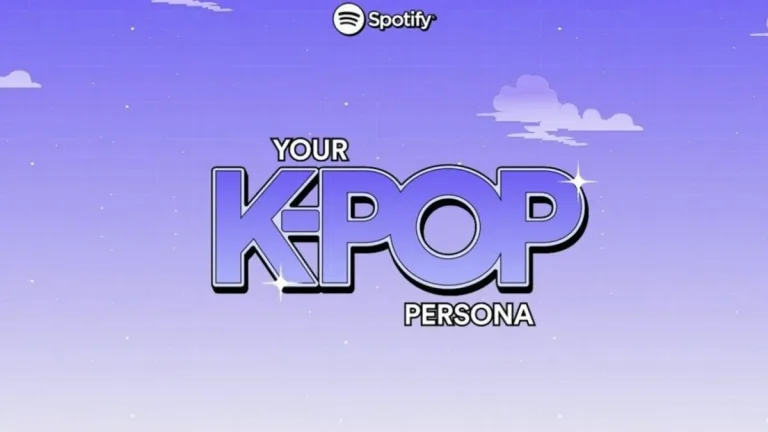





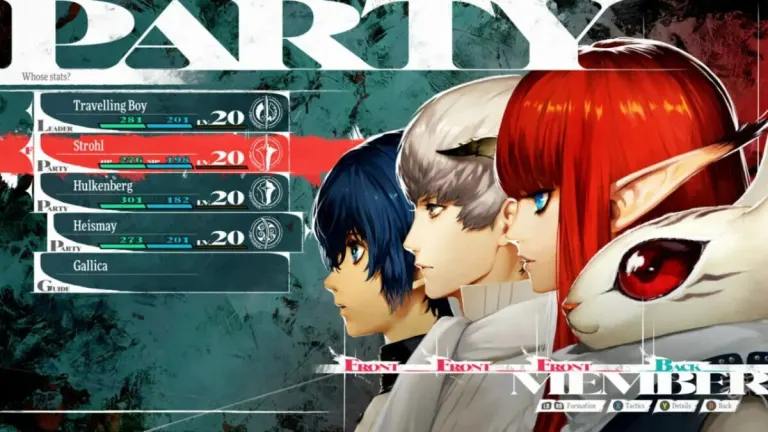

User reviews about Easy Grade Pro
Have you tried Easy Grade Pro? Be the first to leave your opinion!